Download
- Please use the SourceForge project :

-
download page :
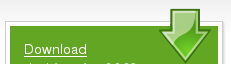
- Release Notes
- Sometimes developer snapshot in current tar.gz
- (Source older Snapshots in facs.noxqs.org/ftp/snapshot )
- There is no svn and neither a “gambas executable” available; but you can make your own executable by pushing one button in the Gambas programming environment!
- Database, structure: Now created from within application.
Previous: makecosydb.sql (check if uptodate; compare with notes and DB screen) - Data:
Database sample (to import i.e. with phpMyAdmin) can be found here: bakery.sql
Previous: suppliers example: sup.sql - Program sourcecode: see snapshot facs.noxqs.org/ftp facs-date.tar.gz (snapshots)
- To edit in Gambas; First, make an empty project “facs”: Use Graphical with options ° Database access ° internationalisation ° Settings files management.
Older info; mostly void:
- Get source code with a script like this:
# name of the online snapshot file snapshot="facs-snapshot.tar.gz" # name of the local working dir workingdir="Documents/GambasPrj/Dev" # time to check you're not overwriting a good by a bad time2think=10 cd ~/Download/facs/snapshot mv *.gz last/ rm *.gz wget http://facs.noxqs.org/ftp/snapshot/$snapshot cp $snapshot ~/$workingdir cd ~/$workingdir rm -r ./facs_old mv ./facs ./facs_old ls -lF touch $snapshot echo "unpack and overwrite in $workingdir over $time2think secs or CTRL-C to stop?" counter=0 for (( counter=1; $counter<=$time2think; counter++ )) do sleep 1 echo -n " .. " echo -n `expr $time2think - $counter` done tar -xzvf $snapshot echo " " echo "snapshot $snapshot available in ~/$workingdir"
- Previous version sometimes temporary in facs.noxqs.org/ftp/previous
- If you cannot open the project, although it is recognised as “gambas” (icon visible), make an empty project first, with the name facs (some invisible files are not included in the source package - they are created this way. Afterwards you can unpack the above mentioned source - remove it before creating the project if it already exists).
What works for now: (See Status)
[facs]
databasetype = mysql
host = mysqlhost.domain.tld
username = facsapp
password = facspass
databasename = cosy
[import]
databasetype = mysql
host = mysqlhost.domain.tld
username = gambasapp
password = gambaspass
databasename = external
(in Dutch …)
(English version)
Gebruik aub de SourceForge project
 download pagina
download pagina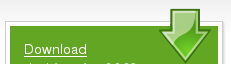
Momentopname van ontwikkeling in facs.noxqs.org/ftp :
- Databankstruktuur: makecosydb.sql
- Data: suppliers example: sup.sql
- Program sourcecode: see snapshot facs.noxqs.org/ftp facs-datum.tar.gz
Versie 0.0.x is in bewerking, als demo/workversie online
als (snapshots) - Afhalen met wget bv zet volgende in een script:
# name of the snapshot file
snapshot="facs-snapshot.tar.gz"
echo $snapshot
cd ~/Documents/Download
wget http://facs.noxqs.org/ftp/snapshot/$snapshot
cp $snapshot ~/GambasPrj/facs_dev
cd ~/GambasPrj/facs_dev
#touch $snapshot
tar -xzvf $snapshot
Geef het uitvoerrechtchmod +x mijnscript.sh - Vorige versies soms tijdelijk in facs.noxqs.org/ftp/previous
(bv vorige/test - niet compleet facs20080524001.tar.gz) - Later moet hier svn komen
Wat werkt:
- ik kan een costplace bij ingeven via menu, check op reeds voorkomen (20080531)
- ik kan een leverancier bij ingeven via menu (20080531)
- Ik kan facturen ingeven (leverancier kiezen, bedrag invullen)
- factuur krijgt een volgnummer vanaf een nummer dat ik als eerste opgeef.
- er wordt voortgeteld vanaf vorig hoogste nummer.
- factuurbedrag kan toegewezen worden op een kostplaats (assigned) (20080813)
- als gedeelte van factuurbedrag werd toegewezen, wacht restbedrag op toewijzing (20080813)
Wat nog niet werkt:
- verdelen van de factuur naar kostenplaatsen
Todo: initialisatie via bestand, bv facs.conf
[facs]
databasetype = mysql
host = mysqlhost.domain.tld
username = facsapp
password = facspass
databasename = cosy
[import]
databasetype = mysql
host = mysqlhost.domain.tld
username = gambasapp
password = gambaspass
databasename = external